
更换当前对象手上持有的道具。

A.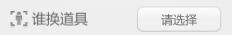 谁换道具:选择需要更换手上持有道具的对象。
谁换道具:选择需要更换手上持有道具的对象。
B. 换成什么:点击选择想要更换的道具;
换成什么:点击选择想要更换的道具;
可以从资源库或对象列表选择:

选择道具:
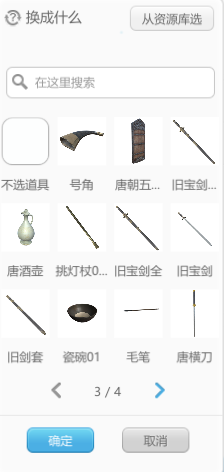
选择想要更换的道具点击确定即可,如图所示:

C. 永久更换:设置是否永久更换对象手上持有的道具。
永久更换:设置是否永久更换对象手上持有的道具。
若关闭此按钮,则可以设置更换道具的时间,如图所示:

更换多久可设置0.1S~9999.9S。
D.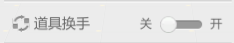 道具换手:用户可以选择更换道具的手是左手还是右手,默认是右手,开启此按钮后是左手,如图所示:
道具换手:用户可以选择更换道具的手是左手还是右手,默认是右手,开启此按钮后是左手,如图所示:
右手示意图:

左手示意图:

E.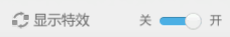 显示特效:选择是否开启特效。
显示特效:选择是否开启特效。
特效如图所示:

F.重置:返回初始设置;
G.确定:完成所有设置项后点击确定完成设置的保存。


